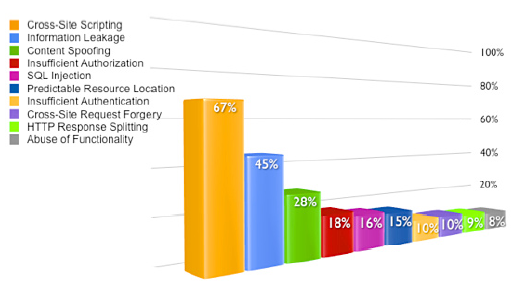This is an important post as during these times where you may let your guard down those hackers wont.
Read on....
Holiday Tip #1: Gift Cards
Gift cards are available for purchase from nearly every retailer, restaurant or financial institution. While convenient, these cards may come with strings attached.
Some gift cards have expiration dates and fees that can lessen the card’s value. According to state law, a gift card or certificate cannot expire for at least five years, and no fees may be deducted from the face value of the card for the first 12 months after it is issued. However some other types of debit cards may charge fees. These fees may include activation fees, transaction fees, monthly maintenance fees, balance inquiry fees, replacement fees for lost or stolen cards, and inactivity or non-use fees.
Use the tips below to protect your investment this holiday season:
· Only buy cards from sources you know and trust. If the business closes or becomes insolvent, your gift and money are lost.
· Read the fine print on the card before you buy.
· Ask about expiration dates, purchase exemptions and fees.
· Give the recipient the original receipt to verify the card’s purchase in case it is lost or stolen.
· Treat gift cards like cash. If your card is lost or stolen, report it to the issuer immediately.
Holiday Tip #2: Return Policies
This holiday season, consumers should be certain they know a store’s policy on returns, exchanges and layaways before making a purchase. Many policies have added fees, require returns within a certain number of days, or only allow store credit rather than refunds.
Kansas’ three-day-right-to-cancel law only applies to door-to-door sales. There are no Kansas laws that require a store to follow a particular policy for refunds, store credits or exchanges.
Use the tips below to protect your investment this holiday season:
· Most layaway, refund and exchange policies are up to individual retailers.
· Make sure you read and understand a store’s policy before you make a purchase.
· Always keep your receipts and invoices. Most stores will not make refunds without them.
· When shopping online, find out whether you will be responsible for shipping costs on returns.
Holiday Tip # 3: Internet Auctions
Internet auction sites provide consumers with a global marketplace to buy and sell everything from houses to baseball cards. Unfortunately, hundreds of Kansans reported losing money last year in an online auction.
Online auction complaints often involve missing or late shipments, items advertised different from the items delivered, bogus online payments and fraudulent dealers who lure consumers from a legitimate auction site with a seemingly better deal.
Use the tips below to protect your investment this holiday season:
· Items purchased from online auctions may not arrive as quickly as items ordered from a store. Be certain you know when the auction ends and when the item will ship before you order.
· Read the Terms of Use for any auction site before using it.
· Never send cash or wire money. Try to use a credit card so you have a better chance of a refund if something goes wrong.
· Look at the item description closely, including the fine print.
· Save copies of all the emails you send and receive from the auction site or seller.
· Remember, if a deal sounds too good to be true, it probably is.
Holiday Tip #4: Fly by Night Web Merchants
Every year, consumers crowd stores searching for the most popular gifts of the season. These items are in such demand that stores run out of stock, leading desperate shoppers to look anywhere to purchase the item.
Scam artists exploit this situation by setting up fake Web sites or online auctions that offer these products. After collecting the money, scammers shut down their “stores” and disappear. The consumers are left with no gift item, and may even fall victim to further fraud through the use of personal financial information obtained through the fake website.
Use the tips below to protect your investment this holiday season:
· Only purchase from reputable online sellers who have a physical store that you can contact to verify your order.
· Only enter your personal financial information on secure Web sites, never provide this over the phone or email.
· Never reply to an unsolicited email offer advertising a popular gift item for purchase.
· Never wire money to any online retailer.
· If a deal seems too good to be true, it probably is.
Holiday Tip #5: Using Credit Cards
Many consumers rely on credit cards to charge their holiday purchases and pay for them later. While convenient, consumers should never let the busy holiday season make them forget a few basic rules of credit card safety.
To protect good credit, follow the tips below in mind while purchasing gifts this year:
· Before shopping, photocopy or write down your credit card information and store it in a safe place at home in case your card is lost or stolen.
· Watch your personal items while shopping and don’t leave credit cards or receipts lying around.
· Check your statements monthly and contact your credit card company within 60 days to dispute any unauthorized charges.
· Sign cards as soon as they arrive and don’t carry cards you do not need in your wallet.
· Know your spending limits, payment due date and interest rates.
Holiday Tips #6: Identity Theft
Identity theft occurs when someone steals personal information and uses it to commit fraud. This crime is common during the holidays because people are busier, they are shopping more online and they receive numerous email and phone offers.
By following these tips, you can help stop identity theft. If you have become a victim of identity theft, please contact my Consumer Protection Division at (785) 296-3751 or 1-800-432-2310. We may be able to offer information to help recover from ID theft.
· Protect your Social Security Number, driver’s license number, mother’s maiden name and bank account information. Never provide this information to unsolicited emails or phone calls.
· Minimize the personal information you carry with you.
· When shopping online, verify you are on a secure server (https://) before entering your credit card or financial information online.
· Never click on a link provided in an email that requests your personal information. It may be fraudulent. If in doubt, contact the company by phone.
· Check your bank and credit card statements every month for unauthorized charges and report them to your financial institution or bank card.
· Review the Attorney General’s Identity Theft Repair Kit for more information about protecting yourself from identity theft.
Holiday Tip #7: Merchandise Warranties
Consumers spend billions of dollars each year on service contracts and warranties. These agreements offer peace of mind from repair hassles, but can end up costing more than the value of the coverage.
When contemplating whether or not to purchase an extended warranty, take time to read the small print and review the terms and conditions the manufacturer’s warranty already covers.
Use the tips below to protect your investment this holiday season:
· Most electronics and appliances include a manufacturer’s warranty that covers the parts and service for a year.
· Compare the manufacturer’s coverage to the store service agreement to determine if it is worth the extra expense.
· Find out what repairs are covered and whether this includes “abuse, misuse or wear and tear”; all terms that may be subject to the interpretation of the merchant issuing the service plan.
· Determine standard repair costs. Sometimes, repairs cost the same amount as the service contract.
· Find out where you can receive service and if there are contract charges associated with repairs.
Holiday Tip #8: Interest Free Purchases
Consumers are inundated with “No Interest, No Payment,” or “Six Months, Same as Cash” deals during the holidays. If consumers qualify, these offers are often great ways to save on interest charges. If you are not careful, these offers can trap the consumers in debt. These offers can also carry high fees or interest rates if the requirements of the offer are not met.
To protect good credit, follow the tips below in mind while purchasing gifts this year:
· Read the fine print of any agreement before buying anything. Some "no interest" offers require minimum payments during the interest-free period.
· Be aware that if you do not pay off the full amount before the interest-free period expires, you can be charged interest on the entire purchase amount, dating back to the purchase date.
· Don’t wait until the end of the interest-free period to pay off the balance. It may be difficult to come up with the full payment at once.
· Keep your receipts and copies of your purchase agreement.
· Call the company to find out when your interest-free period ends and plan out your payments before you get your first statement in the mail.
Holiday Tip #9: The Truth about Rebates
Many retailers advertise big rebates on items to encourage you to buy. While these advertised prices are attractive, they are only a good deal if you actually fill out and mail the rebate in on time.
Most rebates are completed through the mail, and may be confusing or require significant time or documentation to complete. Consider the following information before purchasing products based upon the promise of a rebate.
Use the tips below to protect your investment this holiday season:
· Read the fine print. Find out exactly what documents are required, when materials must be mailed and when you will get your rebate.
· Mail your rebate information as soon as possible.
· Only trust rebates from reputable companies.
· Most rebates take several weeks to process. If you charge items to your credit card and don’t pay off the balance, you could pay interest on the full amount.
· Carefully consider the worth of a rebate if it requires you to enter into a long term commitment.
Holiday Tip #10: E-card Scams
During the holiday season, many consumers will receive an email claiming an unidentified “relative,” “neighbor,” or “friend” sent you an e-card. The email will include a link to view the card, but clicking the link can unleash anything from spyware and pop-up ads to viruses and Trojans.
Use the tips below to protect your computer this holiday season:
· When you open an e-card, you may unknowingly install software that harms your computer. Be careful clicking any link to an unfamiliar website.
· Delete e-cards from people you don’t know without opening or reading them.
· Never click on any link in a suspicious email.
· Never click to accept terms from any company without actually reading the fine print.
· Install antivirus and anti-spyware software and keep it up to date.
Holiday Tip #11: Credit Repair Schemes
Loan offers and credit repair schemes are particularly frequent after the holidays, when consumers may be left with more debt than they intended. These unsolicited offers may come by email, phone or through the mail, and most of them contain an upfront fee.
Follow the tips below to avoid becoming victim to these scams.
· Don’t believe lenders who claim they can create a new credit identity; remove bankruptcies, judgments or bad loans from your credit file forever.
· Everything a credit repair clinic can do for you legally, you can do for yourself at little or no cost.
· It is a federal crime to lie on a loan or credit application.
· Only time, effort, and a personal debt repayment plan will allow you to improve your credit report and pay off debt.
· If you have become the victim of a credit repair scheme, contact the Attorney General’s Office at 1(800) 432-2310 to file a complaint.
Holiday Tip #12: Resources for Help
This holiday season has been a particularly busy one for Kansas consumers. The sheer number of purchases made in the past few weeks result in higher instances of consumer fraud and may result excessive debt.
For help with consumer issues, use the resources below:
· Attorney General’s Consumer Protection Division 1-800-432-2310 or www.ksag.org
File a consumer complaint for any business transaction you believe is fraudulent, or to obtain information on a variety of consumer issues.
· Credit Card Companies
See credit card statement for contact information. Call your company to dispute unauthorized charges or to work out a modified payment plan if you cannot make your payment.
· Credit Reporting Bureaus www.annualcreditreport.com
Report fraud or request a free copy of your credit report.
· Kansas Bank Commissioner 785- 296-2266 or www.osbckansas.org
Obtain a list of approved credit counseling agencies and informational materials.